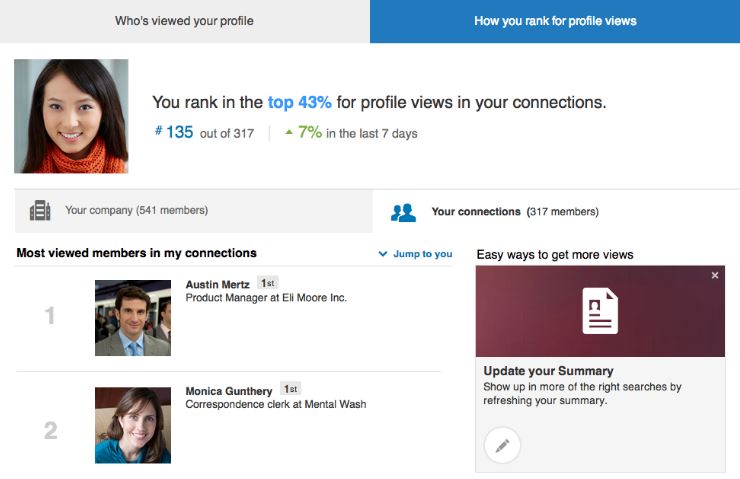
I know it may sound unsavory, but let’s face it: Relationships rule the world. There’s a reason “Six Degrees of Kevin Bacon” exists, and that’s exactly why you need to get your own game going—like, now.
Well, LinkedIn now ranks your popularity. Whether you love it or hate it here’s how to to check this out. Log into your LinkedIn account. Hover over the “Profile” tab at the top, click “Who’s Viewed Your Profile.” There, you will see “How you rank for profile views.”
Above: Screen shot of LinkedIn’s new How You Rank page.
Image Credit: LinkedIn

Recent Comments